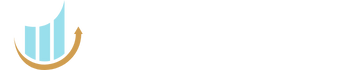Every year, millions of Americans use tax filing software to electronically file their tax returns, and many question which is best between TaxAct vs. TurboTax.
TaxAct and TurboTax are two of the most popular apps available on the market to help you meet those goals. They regularly receive top nods from finance and software review sites, although there are core differences in pricing and user experience.
This review article will take a closer look at both. We’ll highlight the similarities and differences between these two e-filing apps to help you determine which one is the best fit for your needs.
About TaxAct
Founded in 1998, TaxAct was the first tax software provider to offer free tax filings. It continues to offer free, federal returns to this day, for basic returns with no itemized deductions, and no non-standard income.
For more complex returns, pricing starts at just $24.95 which is about the cheapest tax-filing software you’ll find anywhere on the market. There is a fee, however, for any state tax return.
According to users and other software reviews, TaxAct does not have the slickest user interface and there is a $35 additional fee for a professional review of your taxes. Still, year over year TaxAct has made software improvements to enhance overall user experience.
About TurboTax
The tax software company, TurboTax, was founded in 1984 and acquired nine (9) years later by Intuit Group Companies. Intuit owns and operates many well-known business software and finance products, including Mint, QuickBooks, MailChimp, and Credit Karma.
TurboTax is a leader in tax return software thanks to its user-friendly flow with step-by-step guidance. It offers premium (paid) and free filing options, including the ability to file a free federal return and up to one free state return.
The software is designed to meet the needs of everyday taxpayers and small and medium-sized businesses, including contractors, freelancers, and gig workers. TurboTax’s paid plans start at $99.
TaxAct vs. TurboTax: Pricing
In terms of pricing, both software programs offer free federal tax returns but TaxAct has cheaper pricing for premium plans to support more complex tax filings.
- TaxAct: Has three (3) different DIY plans for tax filers, including an option for those who are self-employed. Paid plans range from $24.95 to $64.95. A state tax return is $39.99 to $44.99 per return per state. There are no free state filings.
- TurboTax: Offers three (3) different plans for filers who want to do their own, receive assistance, or have their taxes done for them. Paid plans range in cost from $99 to $409 for federal returns. State returns are free with your free federal tax filing, or cost $54 to $64 per state per return.
While TaxAct has cheaper price points, it may not be the better deal. It depends on your tax filing needs, how much assistance you may require, and the types of income you need to declare. And even if you can submit a free federal tax return with TaxAct, you would still need to pay a $39.99 filing fee for your state return.
TaxAct vs. TurboTax: Packages
| TurboTax | TaxAct | |
| Tier One | Do Your Own Free edition for a simple tax return. A simple tax return is filed using IRS Form 1040 only, without needing any added forms or schedules. Covers W-2 income, interest, or dividends that don’t require a Schedule B, child tax credit, earned income tax credit (EIC), or student loan interest deduction. $0 to $129 Federal |
Free Basic filers with W-2 income, unemployment income, retirement income, child tax credits, or earned income credits (EIC). Supports limited deductions and credits for dependents and current students. $0 Federal |
| Tier Two | Assisted Connect with live tax professionals on demand. Tax experts can fix any mistakes and explain the process. They also offer an expert final review before filing, guaranteed done right. $99 to $219 Federal |
Deluxe Includes all Free filing options and additional deductions and credits: Dependents, current students, itemized deductions, adoption credits, child and dependent care, student loan interest, mortgage interest, real estate taxes, and Health Savings Account (HSA). $24.99 Federal |
| Tier Three | Full Service TurboTax experts do your taxes for you. Securely share tax docs to get matched to an expert Work with your pro in real time. $219 to $409 Federal |
Premier Includes all Deluxe features and additional deductions and credits: Rental property income, royalty, and schedule K-1 income, foreign bank & financial accounts, income reported on 1099-K, 1099-K expenses from third party fees, and other expenses. $34.99 Federal |
| Self-Employed Suitable for self-employed, contractors, and individuals with 1099-C income. Supports all Premie features and additional credits, deductions, and exemptions including the sale of a home, freelance income, 1099-NEC, freelance income, business & farm income, and personalized business deductions. $64.99 Federal |
TaxAct vs. TurboTax: Features
Here’s a rundown of the service features you’ll find with these tax filing apps.
TaxAct Features
- Audit Support: Assistance is offered through an FAQ page covering audits. Protection Plus, through a third-party company, offers hands-on audit support for a $49.95 fee. Protection Plus guides you through the process and handles all IRS and state tax-related correspondence.
- Tax Professional Support: Get direct guidance from a tax expert through TaxAct Xpert Assist. Get on-demand help, or schedule a call in eligible states.
- Refund Options: Direct deposit, paper check in the mail, or an American Express Serve card which is a flexible, prepaid debit card.
- Affordability: Pricing starts at just $24.95 for a federal tax return with common itemized deductions, including child care credit, dependents and dependent care, mortgage interest, and student loan interest.
- Overall User Experience: Easy-to-use overall but a couple of parts of the process are less than intuitive. Good user ratings, but not great. TaxAct has a 4.4-star rating on iTunes and a 3.0-star rating on Google Play.
TurboTax Features
- Audit Support: Comes with all TurboTax returns, except for Business CD/Download returns. Receive a consultation with a qualified tax professional to prepare for any audit.
- Audit Defense: A paid add-on service you can purchase when filing your return. Can be purchased as a standalone service with a desktop-only TurboTax software tax submission. This gives you full representation by a licensed tax professional in the event of an audit, including managing communications with the IRS.
- Refund Options: Direct deposit, check in the mail, government savings bonds, or use your tax refund to pay ahead for next year’s anticipated taxes. Refund Advance option offered to receive your tax return within minutes of the IRS accepting your return.
- Advanced Options: With a Full-Service tax filing, a tax expert (CPA, CFP, EA, or other similar designation) will complete your tax return for you. You will meet with your rep by phone or video call, and there is the option to work with the same tax pro for future year returns.
- Affordability: Free filing option is offered for basic, DIY returns. For more complex returns with tax professional assistance, costs range from $120 to $409 depending on the level of support needed. While this sounds spendy, it’s much cheaper than directly hiring a CPA to do your taxes which can cost $1,000 or more.
- Accuracy Guarantee: TurboTax offers all filers a 100% accuracy pledge for maximum refund guarantees, tax liability calculations, and any audit support. See terms of service for additional information.
- Overall User Experience: TurboTax offers an outstanding user experience with user-friendly and intuitive software and excellent reviews in the app store. TurboTax has a 4.8-star rating on iTunes and a 4.6-star rating on the Google Play Store.
TaxAct vs. TurboTax: Customer Support
Both tax filing programs offer customers a range of ways to contact support for software, refund, audit, or other common questions.
TurboTax Customer Support
TurboTax is built around offering consumers the exact level of support they need to understand and complete their taxes. For those with a full-service or assisted plan, this means personalized assistance and a direct connection to a tax pro. But for all customers, there’s a range of ways to reach customer service.
- Email: Contact support at ttappfeedback@intuit.com or security@intuit.com.
- Phone: Dial parent company Inuit’s customer support line at 1-800-4INTUIT (1-800-446-8848).
- Video-Conferencing: Assisted and full-service filers receive TurboTax live video support. It’s a one-way video call where only the tax professional is visible; your camera is not on.
- Chat: Live chat support is available during tax filing season.
- TurboTax Support: Resource hub with how-to articles and videos with step-by-step tips, general tax information, and details about filing for different scenarios like homeowners, rental property income, freelancers, self-employed filers, and more.
- Community Forum: Intuit has helpful member forums for TurboTax customers. It’s a great place to give and find answers to filer questions.
TaxAct Customer Support
- Email: No specific dedicated customer support email is advertised, however, consumers can email marketing@taxact.com or abuse@taxact.com.
- Phone: Call (319) 373-3600. Phone lines are open Monday to Friday from 8 a.m. to 5 p.m. CST.
- Video-Conferencing: Professional support offered over video calls and other outreach is available with Xpert Assist plans.
- Chat: Live chat support is offered on the TaxAct website, although chat agent hours are not published and our editorial team has found the chat feature to be glitchy.
- Professional or Audit Support: Customers who have purchased Protection Plus for audit defense can contact the main phone line at (319) 373-3600.
- Help Topics: TaxAct has a large library of resources, including how-to guides, common FAQs, and other helpful articles.
TaxAct vs. TurboTax: Pros and Cons
TurboTax Pros & Cons
Pros
- Expert help: Premium editions with live support from CPAs and other tax experts.
- Personalization: Customized support based on your tax situation to maximize tax deductions and minimize liability, getting the most out of your return.
- Full-service preparation: TurboTax offers full tax prep where they do everything for you — and at a relatively affordable rate — all via phone or video call.
- Quicker direct deposits: Get up to $4K in tax return funds within minutes of the IRS accepting your return through TurboTax Refund Advance.
- Free option: TurboTax’s free option for filers with simple returns is truly free for both federal and state. returns. Many other programs will state they are free but charge for state returns.
Cons
- Cost: More expensive than other tax software programs for paid or itemized return filing options.
- Not so DIY: Designed more for consumers who want affordable professional assistance as opposed to DIY tax filers.
TaxAct Pros & Cons
Pros
- Affordability: For a non-basic return, pricing starts at just $24.95 compared to $99 for TurboTax.
- Promotions: During tax season, you’ll see many deals for TaxAct on rewards apps like Kashkick or RetailMeNot. This can include a cash back reward for signing up, or coupon codes to save 25% or more.
- Simple user interface: Although it’s not as novice-friendly as many other tax preparation software programs, it’s a quick and straightforward process for individuals who have already e-filed their own taxes before or who have some working tax knowledge.
Cons
- Not beginner-friendly: Users who are not familiar with the e-filing process or who are inexperienced with taxes in general may find TaxAct a bit frustrating. Unlike TurboTax, it does not offer step-by-step guidance throughout the filing process.
- The free version isn’t free for state returns: Even if you qualify for a free federal filing on TaxAct, there is an additional cost of $39.99 to submit your state tax return.
TaxAct or TurboTax: Which Is Best for You?
It depends on what your tax situation is and how comfortable you are filing your taxes.
For free filing, TurboTax is the slightly better option as filers can submit a free federal and free state tax return, and the software offers a better user experience overall.
But if you don’t qualify for a free return, because you want to claim deductions like property taxes or mortgage interest, and you are confident in your e-filing abilities, then TaxAct is a good, budget-friendly choice.
TurboTax, however, is the better choice if you want white-glove service with expert assistance or your taxes done for you. It’s also the better option if you have more sophisticated earnings (Schedule C, capital gains, independent contractor) and deductions and want all of TurboTax’s vast support options.