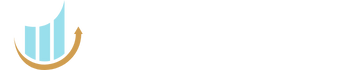If you’re looking for ways to pick up a little extra cash, it’s probably crossed your mind to try going through your closets looking for old stuff you can sell. Unused clothing, jewelry, collectibles, and tools can all fetch a pretty penny if you can find the right buyer for them.
The easiest way to reach a wide range of buyers is to sell your stuff online. There are plenty of sites to choose from, but the biggest by far are Amazon and eBay. The question is, which one is better?
To answer that question, you have to consider three main factors. First, you need to know whether it’s actually possible to sell the items you have on each site. If it is, you have to consider how much work it takes and how much it costs. Let’s take a look at how Amazon and eBay stack up in these categories.
Pro tip: Before you start selling goods, it’s important to know how you’re going to ship everything. ShipStation provides e-commerce businesses with robust order management and the ability to manage shipping labels from your account dashboard. Read our review to learn more about ShipStation.
What You Can Sell
To choose between Amazon and eBay, the first thing you need to know is what kind of items you can list for sale on each site. It’s no use setting up an account to sell off, say, the contents of your dad’s wine cellar if you can’t legally sell alcohol through the site.
What You Can Sell on Amazon
Amazon started as an online bookstore, but today, it’s more like a whole shopping mall. Amazon currently has over 30 categories of goods for sale, but only some of these are open to all sellers. Several are available only to sellers with a Professional account, and a few aren’t accepting any new sellers at all.
In general, Amazon is more oriented toward selling new products than used ones. The site accepts used goods, but only in certain categories. You can also sell certified refurbished devices in some categories, but they have to meet the requirements for the Amazon Renewed program.
The categories available to all sellers are:
- Amazon Device Accessories: New, used and refurbished accessories for Amazon devices, such as Amazon Fire TV and the Echo smart speaker
- Amazon Kindle: Used and refurbished accessories for the Amazon Kindle e-reader
- Baby Products: Bottles, toys, and pretty much all types of baby gear except clothing (new products only)
- Beauty: Fragrance, makeup, skin care, hair care, and bath products (new only)
- Books: New and used books and all other sorts of printed material, including magazines, journals, calendars, sheet music, and even decks of cards
- Business Products: Equipment and services specifically designed for business end-users
- Camera & Photo: New, used, and refurbished cameras, camcorders, and telescopes
- Cell Phones: New, used, certified refurbished, and unlocked phones
- Clothing & Accessories: All types of clothing, including outerwear, innerwear, athletic wear, and accessories such as wallets and belts (new only)
- Electronics (Accessories): New, used, and refurbished accessories for all kinds of electronic gear, including audio/video equipment, cameras, cell phones, car electronics, computers, and office equipment
- Health & Personal Care: Health, nutrition, and first aid products (new only)
- Home & Garden: New, used, refurbished, and collectible goods for the home and garden, including dishware, kitchen gear, furniture, decor, bedding, pet supplies, hobby and craft items, appliances, storage items, and lawn and garden products
- Luggage & Travel Accessories: Bags, backpacks, briefcases, umbrellas, travel accessories, and suitcases (new only)
- Musical Instruments: New, used, and refurbished instruments (acoustic or electric) and recording equipment
- Office Products: New, used, and refurbished office furniture, supplies, printers, and calculators
- Outdoors: New, used, and refurbished outdoor gear, including bicycles, apparel, and equipment for action sports
- Software & Computer Games: New and used software of all kinds (some specific products may require approval from Amazon)
- Sports: New, used, refurbished, and collectible clothing, gear, and accessories for all types of athletic activity, including team sports, exercise and fitness, hunting, boating, and fishing
- Tools & Home Improvement: New, used, and refurbished hand and power tools and other home improvement items, including building materials, plumbing and electrical supplies, and appliance parts
- Toys & Games: New or collectible toys and games of all kinds, including dolls, action figures, board games, art and craft supplies, and riding toys
- Video Games & Video Game Consoles: New, used, refurbished, and collectible consoles, games, and accessories
In addition to these, there are several categories available only to sellers who have a Professional account. These include:
- Automotive parts and tools
- Collectible coins
- Jewelry
- Fine art
- Foodstuffs of any kind
- Hazardous items
- Human parts and burial artifacts
- Industrial and scientific equipment
- Computers
- Professional services
- Sports collectibles
- Video recordings
- Watches
In many cases, you need approval from Amazon to list items in these categories. The Amazon seller page has additional details.
There’s also a special Amazon Handmade program for selling your crafts. This is Amazon’s answer to Etsy: a place to sell your handmade jewelry, home goods, art, accessories, clothing, party supplies, stationery, toys and games, sports gear, beauty supplies, and pet supplies. To sell through this program, you must complete an application online, which is separate from the registration process for an Individual or Professional account.
What You Can Sell on eBay
EBay started as an online auction site where people could sell their unwanted goods to the highest bidder. Thus, the site has always been more open to secondhand goods than Amazon. In general, you can sell pretty much anything on eBay, either new or used.
However, there are certain items that eBay doesn’t allow. Some are banned for safety reasons, others to comply with local laws. Some items aren’t prohibited outright, but there are limits on buying and selling them.
Here’s a partial list of items that are either banned or restricted on eBay.
- Adult Items. Anything that contains “sexually oriented adult material” can only be sold to buyers 18 years or older, and the listings for these items can’t include any explicit content. Also, sellers need pre-approval from eBay to list items in the “Sex Toys, Fetish Items, and Accessories” category.
- Alcohol & Drugs. You can’t sell narcotics, steroids, prescription drugs, or any other controlled substances on eBay. You can sell over-the-counter drugs, but only if they’re unexpired and in their original packaging. The only alcoholic beverage you can sell is wine, and only if the site grants you special approval for this kind of sale.
- Animals & Wildlife. You can’t sell pets or other live animals on eBay. Sales of ivory and items made from ivory are also banned. There are also specific rules for selling various other animal parts, such as pelts.
- Clothing. You can sell most types of used clothing on eBay, but not underwear, socks, and some types of athletic equipment. However, cloth diapers and diaper covers are allowed. The clothes must be clean and stain-free, and you must clearly identify them as used.
- Cosmetics. You can only sell cosmetics, applicators, and makeup sponges if they’re unused and in their original packaging. You can sell your own homemade cosmetics if they meet the requirements of the Food and Drug Administration.
- Coupons. You can sell your unused, valid coupons on eBay, but not more than 25 coupons or $100 worth per month. Also, coupons for free products aren’t allowed.
- Documents. You can’t use eBay to sell any kind of government-issued ID or document, such as a driver’s license or passport. There’s an exception for antique or vintage documents such as birth certificates and marriage licenses that are over 100 years old.
- Electronic Equipment. Most electronics are fine to sell on eBay, but you can’t sell any item banned by the Federal Communications Commission. This includes cell and GPS signal jamming devices, satellite TV descramblers, and bugging or wiretapping devices.
- Food. You can sell food on eBay, but you must include the expiration date in the listing and explain how you’ll keep it from spoiling during shipping. The site also requires specific wording in the listing for all sales of baby formula.
- Hazardous Materials. There’s a long list of hazardous items that are banned on eBay. They include fireworks, fire extinguishers, most pesticides, anything explosive or radioactive, and anything containing certain harmful chemicals, such as mercury, cyanide, and chloroform. You also can’t sell any product that’s currently off-limits for sale due to a recall.
- Lock Picks. Sales of lock picks and most types of locksmithing equipment are banned. There are exceptions for a few items, like antique skeleton keys.
- Weapons. You can’t sell guns and other firearms on eBay, though some gun parts are allowed. Most types of ammunition are also off-limits. It’s OK to sell most knives, but certain types – such as switchblades and sword canes – are banned.
For a complete list of banned and restricted items, or to see more details about any particular item, visit the eBay Customer Service site.
How the Sites Work
If the item you want to sell isn’t allowed on one of these sites, that pretty much settles the question right off the bat. However, if it’s allowed on both sites, the next thing you need to know is what selling it will involve.
To sell items on either Amazon or eBay, you have to follow the same basic steps: set up an account, then list your items for sale, and finally ship them out to buyers. Here’s how that process works on both sites.
Setting Up an Amazon Seller Account
The site for setting up an Amazon sales account is called Seller Central. The process has five steps:
- Log into your regular Amazon.com account that you use to make purchases. If you don’t have one, you’ll have to set one up first.
- Read through the Amazon Services Business Solutions Agreement, then enter your legal name and check the box to show you’ve read it.
- Enter the name, address, and phone number for your new sales business, plus your website if you already sell products online.
- Enter your bank and credit card information. You must provide both a credit card to pay your monthly service fees and a bank account to receive payments from Amazon.
- Enter your tax information. You must state whether you file taxes as an individual or a business and whether you’re a “U.S. person” (citizen or lawful permanent resident). Enter the name, address, and taxpayer identification number shown on your tax return, and provide an electronic signature for your W-9 form.
After that, there’s a screen where you can provide information about the products you plan to sell on Amazon, but you don’t have to do that right away. Also, you’ll have to set up two-step verification on your Amazon account if you don’t have it already. That just means providing a phone number Amazon can use to call or text you when you log in so you can prove it’s really you.
Setting Up an eBay Seller Account
All you need to sell goods on eBay is a basic eBay account. If you don’t have one already, it’s easy to set one up. Just do the following:
- Go to the eBay Registration page.
- Read through the user agreement.
- Enter your name, e-mail, and password.
- Click “Register.”
The site also gives you the option of setting up an account for a business. From the registration page, click on “Create a business account,” and you can enter the name and email for the business instead of your own. However, if all you want to do is sell your unwanted stuff, a personal account is a better choice.
Listing Your Items on Amazon
If you have a Professional account, you can list items on Amazon in large batches. Otherwise, you must list them one at a time. If the product you’re selling is already listed somewhere on Amazon, all you have to do is go to the page for the product and click the “Sell on Amazon” button at the right side of the screen under “More Buying Choices.” Then enter the number of items you have to sell, the condition (new, used, or refurbished), and your shipping options.
To sell a product that isn’t currently listed on the site, you must have a Professional seller account. List the item by going to the “Sell Your Stuff” page on Amazon and enter the product name, a description, and a valid UPC or EAN code. You can find the UPC for most items on the original product package. If you no longer have the package, you must either contact the manufacturer to get the code or apply to Amazon for a new one.
Listing Your Items on eBay
To list an item for sale on eBay, click on “Sell” at the top of any eBay page. The site’s quick listing tool will walk you through the steps needed to list your item for sale. These include:
- Selecting a category
- Describing your item
- Adding photos of your item (you must include at least one with every listing and can add up to 12)
- Choosing between an auction and a fixed-price sale
- Setting your price
- Selecting shipping options (including local pickup, which lets you arrange a pickup time and location with the buyer)
- Setting a return policy
- Specifying what types of payment you’ll accept
You can also enable extra options for your listing, such as setting a duration for your auction or a reserve price, which is the bottom price below which you won’t sell. To do this, click on “Change listing preferences” at the top of the listing form, check the “Enable more options” box, and click “Save.” Then select “More options” to see your choices.
If you’re planning to sell items often or sell in bulk, you can use eBay’s advanced listing form, which you can access from the “My eBay” or “Seller Hub” pages. It includes such extra features as a visitor counter, which lets you see how many people have viewed a listing, and lots, which allow you to sell multiple items to one buyer with just one listing. However, using some of these features costs an extra fee. For most casual sellers, the quick listing tool has all the features you’ll need.
After you create your listing, the site will ask you to confirm your details and add an automatic payment method to cover your eBay fees. You can use a credit card, PayPal, or direct debit from your bank account. The site may also ask you to verify your identity to keep your accounts secure. You can do this by providing a telephone or credit card number.
Getting Paid on Amazon
When someone buys your product, Amazon sends you an email to let you know, and you ship the product to the buyer. If you plan to sell a whole lot of products on the site, you can use Fulfillment by Amazon (FBA) to let the company store and ship your products for you.
Amazon deposits the payments you receive directly into your bank account at regular intervals after deducting its seller fees. The site sends you a notice whenever it transfers a payment to you. It can take up to five days for the money to appear in your bank account.
Getting Paid on eBay
There are two ways to find out when someone buys one of your items on eBay. You can log into your account and check your listings on the “My eBay” page, or you can ask the site to send you a notification as soon as an item sells. To set up notifications, go to your account page in My eBay and select “Communication Preferences.” However, be aware that notifications sometimes get delayed, so it’s always a good idea to log in and check your listings regularly.
You are responsible for shipping out an item when it sells. However, eBay offers several tools to help you with the process. You can print out a mailing label with postage included from the “Sold” page on “My eBay” and get a discounted rate on postage. The site can also provide tips on how to package your items.
Once the item sells, eBay transfers the payment to your account. How long it takes depends on the payment method:
- PayPal. If the buyer pays you with PayPal, the money goes directly into your PayPal account and typically reaches you immediately. The site sends you an email to let you know when the money reaches your account.
- Credit and debit cards. There are two ways to receive credit or debit card payments. If you have a merchant payment gateway, the money will go into your merchant bank account as soon as the payment is processed. If you don’t, the payment will go through the PayPal system and into your account. Either way, the site sends you an email to let you know when the payment hits your account. You can also check on the status of a payment by clicking on “Awaiting payment” under “Orders” in “Seller Hub” or “Sold” in “My eBay.”
- Payment on pickup. If the buyer is picking up the item, you can accept a personal check, money order, or cash, in addition to cards and PayPal. Cash will go into your pocket straight away, but checks and money orders will need some time to clear after you deposit them at the bank. The site recommends against accepting money orders or personal checks because it can be harder to resolve problems with these methods.
What It Costs
No matter which site you use to sell your stuff, you’ll probably get about the same price for it. These days, it’s incredibly easy to compare prices online, so you have to price your wares competitively if you want them to sell. You can easily check prices on either site to see what other sellers are charging for similar items, which will give you a good idea of how much to ask for yours.
However, that doesn’t mean you’ll earn the same amount on either site. The fees the sites charge for sellers will eat into your profits, so before you start selling, you need to figure out how much each one will cost you.
Seller Fees on Amazon
Amazon has two separate pricing plans: Individual and Professional. The Individual plan has no monthly fee, but you pay a fee of $0.99 for each item you list on the site. The Professional plan costs $39.99 a month when you have active listings. For that price, you can list as many items as you want.
That means the Individual plan is a better value if you want to sell up to 40 items each month, and the Professional plan is a better deal if you expect to sell more than that. Also, as noted above, you must have a Professional plan to sell certain types of items, sell items in large batches, or sell any item not already listed on the site.
No matter which plan you choose, there are a few additional types of fees you’ll have to pay:
- Referral fees. Amazon charges you a referral fee for each item you sell on the site. This fee is a percentage of the total sale price, including shipping but not counting sales tax. It varies from 3% for expensive watches (the portion of the sales price over $1,500) to a whopping 45% for Amazon device accessories. Most items have a minimum referral fee of $0.30, so no matter how little you make on the item, Amazon still gets a $0.30 fee. You can see the complete schedule of referral fees for different products at Amazon Seller Central.
- Closing fees. Books and other media items, such as DVDs and video games, do not have a minimum referral fee. However, the site charges a closing fee of $1.80 per item for products in these categories. This fee applies to all books, videos, music recordings, computer software, video game consoles, and video game accessories.
- Refund administration fees. If you agree to give a customer a refund on a product for which you’ve already received payment, Amazon will refund the referral fee you paid on the sale. However, it will deduct a refund administration fee equal to either $5 or 20% of the referral fee, whichever is less. For example, if you give a customer a $20 refund on a product that has a 15% referral fee, the referral fee would be $0.60 (20% of a $3 referral fee.)
Seller Fees on eBay
There are fewer fees on eBay than there are on Amazon. The site charges two main types of fees:
- Insertion fees. Each time you list an item, you pay an insertion fee. This fee is usually $0.35 per item, per category. Thus, if you list the same product in three separate categories, it costs $1.05. Also, if your item doesn’t sell and you choose to re-list it, you pay a second insertion fee. However, your first 250 listings each month are free (at least; you get more if you have an eBay Store). So if you’re a fairly small-scale seller or go through the trouble of opening a store that you keep relatively small, you probably won’t have to worry about this type of fee at all.
- Final value fees. When one of your items sells, you pay the site a final value fee, which is similar to Amazon’s referral fee. The fee varies depending on product category and sale value. It can be as low as 3% in certain categories, such as heavy equipment, and as high as 15% in others, such as books and music.
You can also choose to pay extra to “upgrade” your listing in various ways. For instance, you can pay $4 extra for boldface type, $1.50 to $6 extra for a subtitle, and $1 extra for a “gallery plus” layout that lets shoppers enlarge your photos.
If you want to put a reserve price on an item you’re selling by auction, it costs either $5 or 7.5% of the reserve price, whichever is higher, with a maximum of $250 per listing. So, for instance, if you put a reserve price of $100 on an antique chair, you’d pay a fee of $7.50. But a reserve price of $10,000 would only command a fee of $250. You must pay the reserve fee even if the item doesn’t sell.
Final Word
Both Amazon and eBay offer a safe and simple way to sell your extra stuff online and get a good price for it. The choice between the two sites depends on what you have to sell and on how much you’re willing to pay for convenience.
For most sellers, fees will be lower if you sell on eBay. However, for computers and electronic items, Amazon’s referral fees are smaller than eBay’s final value fees. So if you have a lot of this type of item to sell, Amazon could be the cheaper choice.
Another thing to think about is how much time you’re willing to spend on your online sales business. It takes a bit more work to set up a seller account on Amazon, but once you have your account, listing individual items is usually easier. However, this applies only to items already listed on the site. If you’re planning to sell rare or unique items, listing them on eBay – photos and all – will take less time than trying to track down UPC numbers so you can put them on Amazon.
If you only have a few items to sell, eBay is probably the better choice. It won’t cost anything to list your items, and the little bit of work involved in setting up a listing won’t matter much if you’re only creating a couple of them. Later on, if you decide to turn your online sales into a real business, you can decide whether it’s worth paying for an Amazon Professional account to make the listing process easier.